EasyAPI Benefits
E-mail me for a version of EasyAPI that's compatible with Excel 2007 and TWS 882.2
EasyAPI enables you to use Excel as a trading platform to trade with Interactive Brokers. It is easy to use and easily customizable, yet powerful. Simply assign the columns you want to use and you are ready to trade. Key benefits include:
- You do not need to change the code every time you add or delete columns. Most APIs force you to lay out your inputs a certain way. For example, the "Quantity" column needs to be one column right of the "Symbol" column. What if you want to add a column in between to make a calculation? You would have to go into the code, figure it out, and then change it. With EasyAPI, simply reassign the columns you want to use and you're done.
- You do not need to reserve any cells on your spreadsheet for EasyAPI. Most APIs require that certain cells be reserved for its use. This limits the flexibility of the trading platform because you cannot freely add rows or columns without disrupting the API. With EasyAPI, you have full control of any cell in your spreadsheet. Simply assign the columns and you're done.
- EasyAPI has no bloat. There aren't any "fatty layers" that hamper EasyAPI's functionality. EasyAPI was designed to be one thing: a trading platform that lets you do algorithmic trading.
- Keep your trading system even more secret. EasyAPI enters your trades for you as if you actually typed them into Trader Workstation yourself, except it does this at lightening quick computer speed. This means you can keep your trading system even more secret because your trades are not tagged as API orders.
- Lower your trading costs. Since your orders are not tagged as API orders, you can avoid API fees.
- Freely use other third party add-ons. If you need to alter your spreadsheet to make room for these add-ons, no problem. Simply reassign the columns and you're done.
- Retain all the benefits of Excel. Use Excel's built in formulas to make your calculations and determine your trade signals.
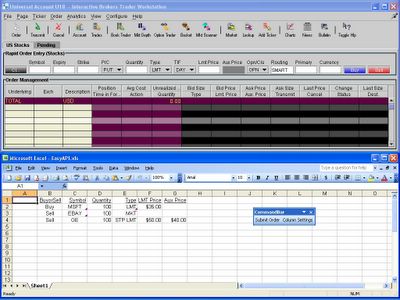
Personal Job Application Manager
<< Home