Setup Instructions
Disclaimer: Fully test everything you want to do using Interactive Brokers' Demo account before applying to your trading account. By using EasyAPI, you agree that you are solely responsible for anything you do and you agree that EasyAPI is not liable for any type of losses (e.g. financial losses) you may incur as a result of using EasyAPI or as a result of any bugs, errors or defects with EasyAPI.
Setup is easy. You need to do two things with TWS: 1) Configure Rapid Order Entry and 2) Set a hotkey for Rapid Order Entry.
Configure Rapid Order Entry
1) Download and install the Interactive Brokers TWS Standalone version. As of this writing, the version available is Version 882.2 and EasyAPI has been tested with this version with Excel 2007. Do not use the web based version.
2) Start the TWS and log in using the TWS Demo account. As of this writing, the TWS Demo account's username is "edemo" and the password is "demouser". Fully test everything with the TWS Demo account first. When you are ready to switch to your trading account, simply log into TWS normally with your trading account username.
3) Enable "Rapid Order Entry" in TWS. To do this, go to Page => Rapid Order Entry => Show.
4) Go to the configuration page of "Rapid Order Entry." To do this, go to Page => Rapid Order Entry => Configure. Enable all the items in "Display Settings" and make sure the order of the items is exactly the same as below. This is very important, please check this.
Double-click picture to enlarge
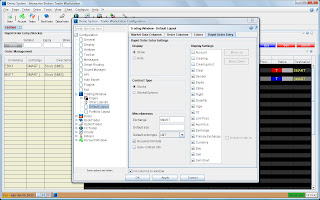
Click "OK" when done.
Set a hotkey for Rapid Order Entry
1) Set the hot key for Rapid Order Entry to "F1". To do this, go to Configure => Hot Keys. Double click "Jump to Rapid Order" in the Description box and follow instructions to create the hotkey.
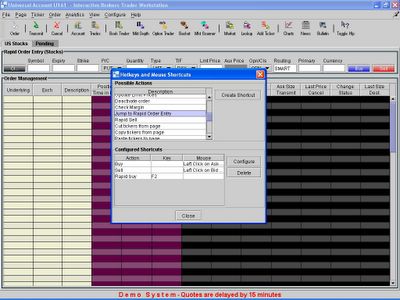
2) Make sure your hotkey is working. Click into the "Symbol" textbox. Now press "F1." The "Clear" button, which is the first item, should now be selected. If it is not, check to make sure you have done the above steps properly.
<< Home